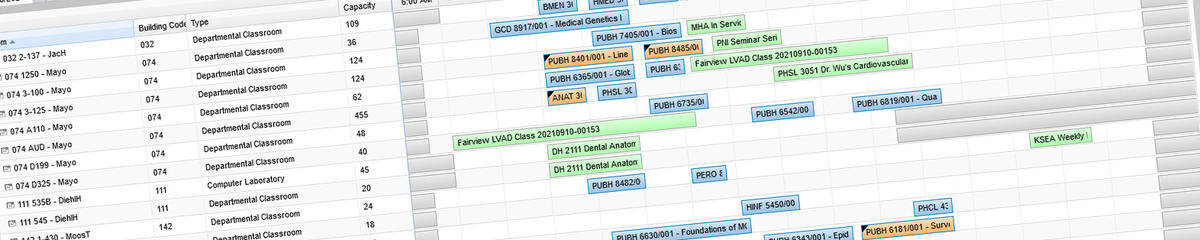
Enter Courses in Collaborative Class Scheduling (CCS) in PeopleSoft
Collaborative Class Scheduling (CCS) is a subset of pages in PeopleSoft used for credit bearing course scheduling. Updates to course set up take place within CCS for current and future terms. General instructions for use of CCS are found here. Additional training and support resources for CCS are offered through Academic Support Resources (ASR).
Once your courses are set up within CCS, a classroom is assigned using Astra Academics. Health Sciences Classroom Services (HSCS) assigns HSCS departmental classrooms. The Office of Classroom Management (OCM) assigns General Purpose Classrooms (GPC). If your department manages space which is set up within the Astra Resources system, your department may assign your departmental space to your courses. Formal training of Astra Academics is required before course scheduling access is granted. Visit the Astra Schedule Training website for more information.
Scheduling Periods & Timelines
Collaborative Class Scheduling (CCS) has two scheduling periods, “CCS Open” and “CCS Closed,” noted on the CCS/Class Schedule Production Calendars.
During CCS Open
Department schedulers should update course information within PS/CCS. College administrators should review departmental schedules for adherence to the University standard meeting times. Although Health Sciences Classroom Services strives to accommodate the special needs of the health sciences’ curriculum, deviations from the standard time blocks may result in inconsistent classroom assignments, and inefficient room use.
When setting up your courses please refer to the HS Scheduling Protocols and utilize the additional resources provided on OCM’s “Classes” page.
During CCS Closed
College administrators/schedulers are not able to update courses in PS/CCS. Scheduling of classrooms via Astra Academics may occur when CCS is closed.
Health Sciences Classroom Services Course Scheduling Deadlines
Health Sciences Classroom Services (HSCS) has historically begun assigning classrooms as soon as Health Science schools have courses set up in PS/CCS, and any special classroom/technology needs are communicated to HSCS. We have encouraged HS schools to have their courses set up accurately in CCS and relay any special course placement needs to our office by the below timelines:
- Fall term classroom & technology requests are due to the HSCS office by January 15 of that year.
- Spring term classroom & technology requests are due to the HSCS office by June 15 of the prior year.
- May/Summer term classroom & technology requests are due to the HSCS office by October 15 of the prior year.
Indicate general classroom preferences
CCS may be used to indicate general classroom preferences by section (campus, classroom layout, general technology, etc.) but is not able to indicate specific building or classroom preferences.
If your course does not require an Health Sciences Classroom Services or OCM classroom, please email [email protected] or [email protected]. Either office can assign the appropriate facility ID (e.g AHCROOMTBA or NOROOMREQD).
Request a specific health sciences room
Courses are placed in space and technology appropriate classrooms according to scheduling protocol. Send an email to [email protected] by our scheduling deadlines indicating special classroom layout or technology needs.
Reminders & Helpful Information
- If you need a HSCS or OCM classroom scheduled, please keep the facility ID BLANK in the PS/Astra Academics system.
- Once a classroom has been assigned to a course, if changes to meeting time(s) or enrollments greater than the room capacity are made, the classroom assignment will be automatically removed.
- Please inform Health Sciences Classroom Services (via [email protected] and per submission of the HSCS Course Placement Change Request form) or OCM of any changes made in PS/CCS, asap.
- Health Sciences classrooms will be scheduled for events once courses are scheduled. Event scheduling will further limit the availability of rooms for late changes to courses.
- Helpful information regarding CCS and Academic scheduling can be found on the Office of Classroom Management’s website:
All questions about PS/CCS course entry should be directed to Academic Support Resources (ASR), [email protected] or 612-625-2803.